Are you looking to enhance your WooCommerce store’s functionality and increase profitability? You’re in the right place! In this article, we’ll guide you through the process of setting up WooCommerce product accessories, a feature not readily available out of the box. By the end of this guide, you’ll be able to effortlessly add relevant product accessories to your WooCommerce store, enticing your customers and boosting your sales.
Getting Started with Installation
To begin, we’ll need to install the LavBoost plugin. To get started, the first step is to install the “LavBoost Lite plugin or LavBoost Pro. Once you’ve downloaded and activated the plugin, you’ll notice that WooCommerce accessories plugin settings now appear under the ‘LavBoost’ tab, specifically in the ‘Accessories’ section.
Configuring Relations Settings
In order to effectively use WooCommerce product accessories, it’s crucial to establish connections between product categories and tags. Let’s go to the ‘LavBoost’ tab and select ‘Relations’ to get started. This step is essential for ensuring that the right accessories are displayed for each product.
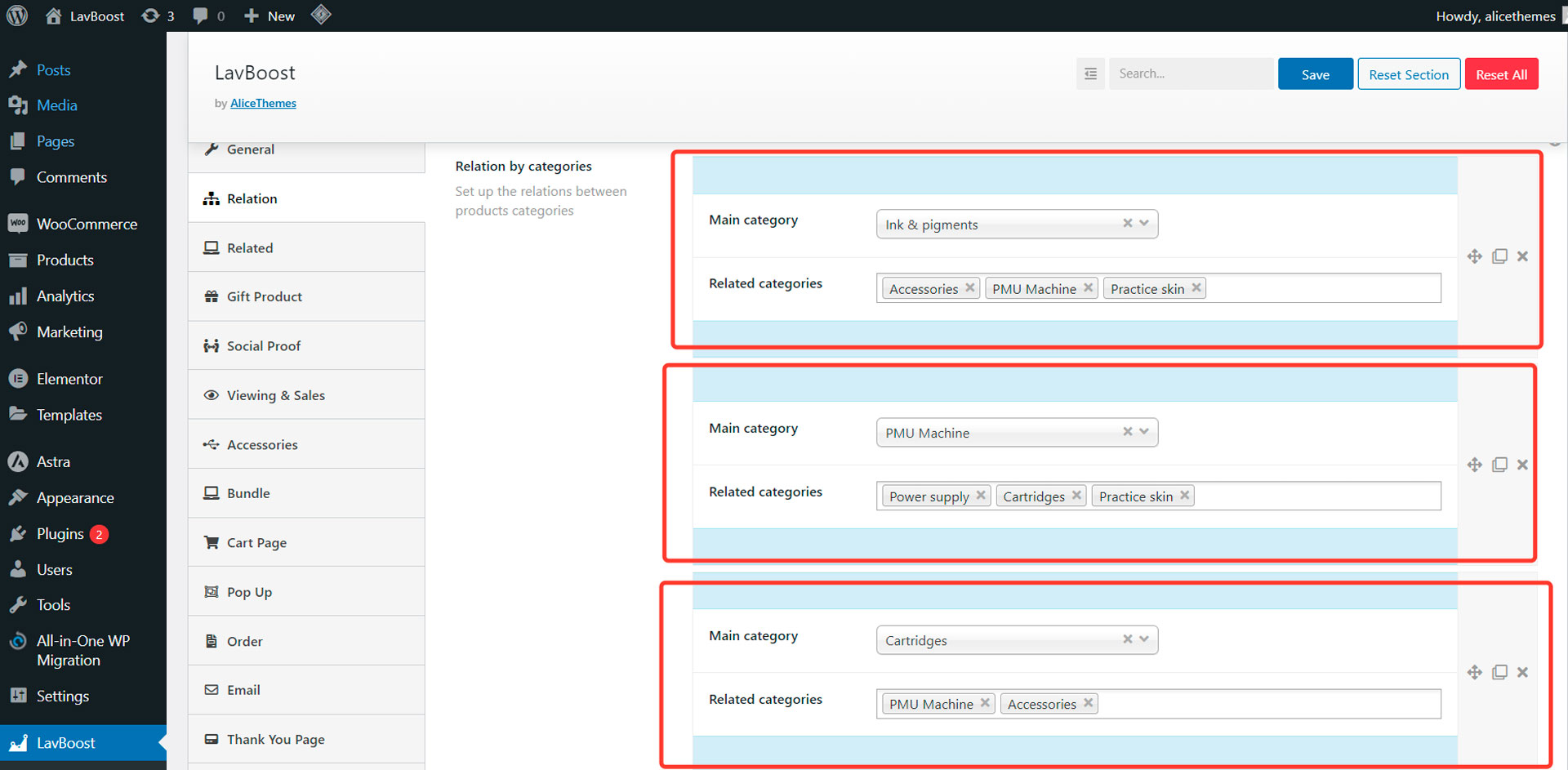
Displaying WooCommerce Product Accessories
Now, let’s move on to the exciting part – displaying WooCommerce product accessories on your Single product page. Head over to the ‘LavBoost’ tab and click on ‘Accessories.’ Here, you can enable WooCommerce accessories for the Single product page and customize the section’s title.

Furthermore, you have the ability to set up accessory data based on categories and tags. This means that WooCommerce will automatically select relevant accessories for your products, thanks to the relations we established earlier. It’s that simple!

Exploring WooCommerce Upsell and Cross-Sell
While we’ve covered the setup for WooCommerce product accessories, it’s worth mentioning that you can also configure WooCommerce upsell and cross-sell features. These strategies can further boost your sales by recommending complementary products to your customers.
Please note that the configuration for WooCommerce upsell and cross-sell deserves a dedicated explanation, which we’ll cover in an upcoming video. So, stay tuned for that!
Conclusion
In conclusion, integrating WooCommerce product accessories into your online store is a powerful strategy to enhance the shopping experience for your customers and drive more sales. By following the steps outlined in this guide, you can effortlessly set up and customize these accessories, ensuring that they align perfectly with your product offerings.
Don’t miss out on this opportunity to increase profitability and customer satisfaction. Give your WooCommerce store the edge it needs by implementing WooCommerce product accessories today!
FAQs
1. What are WooCommerce product accessories?
WooCommerce product accessories are additional items or products that are related to the main product and are often purchased together. These accessories enhance the overall shopping experience for customers.
2. How do I install the LavBoost plugin?
You can easily install the LavBoost plugin by downloading it from the provided link in the description and then activating it in your WordPress dashboard.
3. Can I customize the titles for WooCommerce product accessories?
Yes, you can customize the titles for WooCommerce product accessories to make them more appealing and relevant to your customers.
4. What are WooCommerce upsell and cross-sell features?
WooCommerce upsell and cross-sell features are strategies to recommend additional or complementary products to customers during the shopping process, increasing the chances of additional purchases.
5. Where can I learn more about configuring WooCommerce upsell and cross-sell settings?
Stay tuned for our upcoming video where we will provide a detailed guide on configuring WooCommerce upsell and cross-sell settings for your store.



