If you’re a WooCommerce user, you’re likely familiar with the concept of upselling. It’s a strategy to boost your sales by offering customers complementary or higher-priced products when they’re about to make a purchase. However, you may have noticed that the default upsell feature in WooCommerce doesn’t always work as expected. This is where LavBoost comes to the rescue. In this article, we’ll explore how LavBoost can revolutionize your upselling game and help you display related products on your cart page with ease.
Why Default WooCommerce Upsell Falls Short
The out-of-the-box WooCommerce upsell feature only suggests products that are directly related to the items currently in the cart. This means that you can’t easily manage and edit your upsell products in a way that maximizes your sales potential. LavBoost addresses these limitations and opens up a world of possibilities for your online store.
Installation Made Simple
The first step to harnessing the power of LavBoost is to install the plugin. You can download it via the link. Once installed, additional WooCommerce upsell settings will become available in the LavBoost tab, specifically on the Cart Page.
Setting Up Relations for Upsell in the Cart
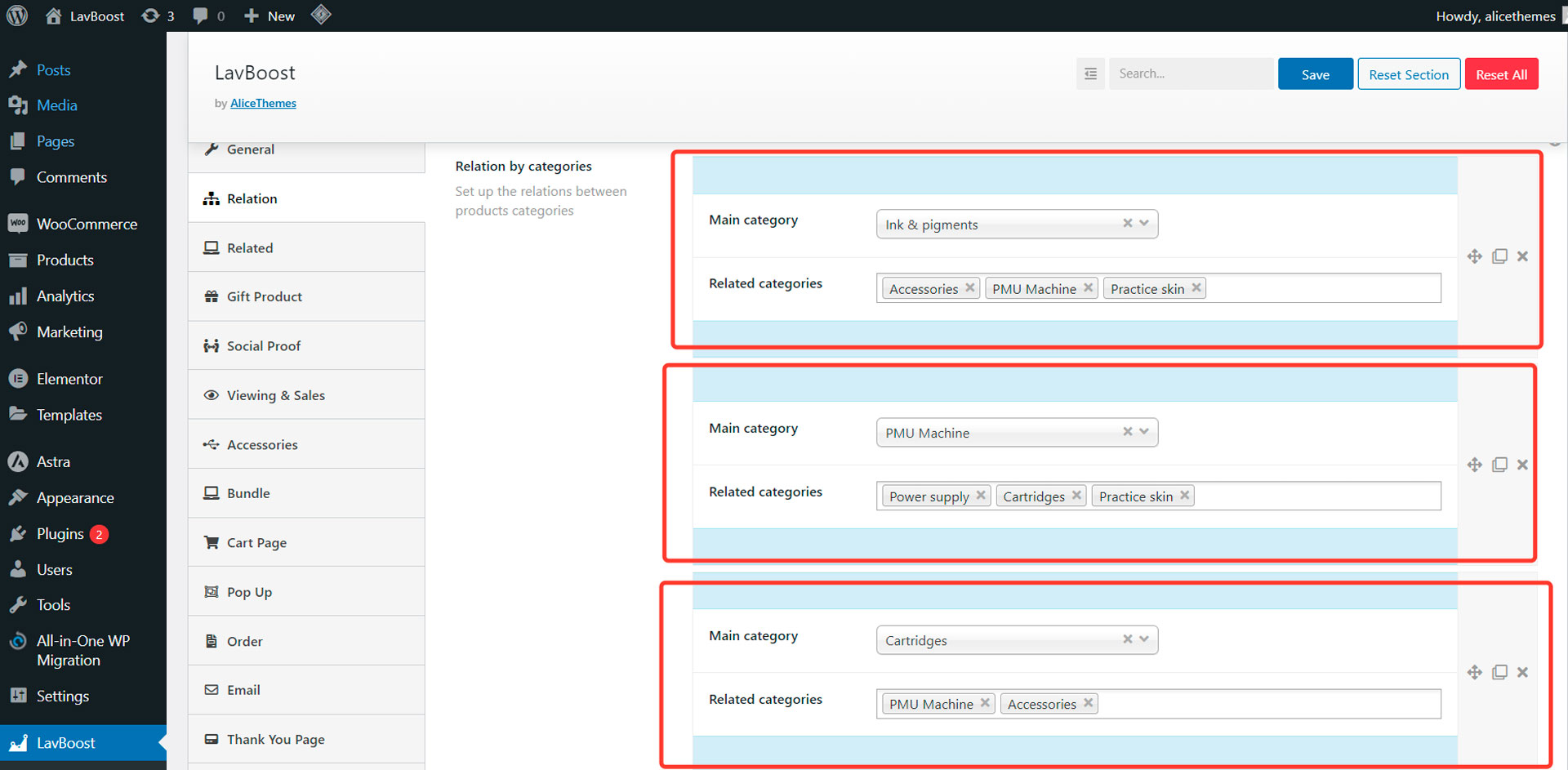
Now that you have LavBoost installed, it’s time to set up relations between your products. Suppose you have a WooCommerce store with a wide array of categories like Accessories, Cartridges, Ink & Pigments, PMU Machine, Power Supply, and Practice Skin. Additionally, you’ve tagged your products with labels such as Accessories, Inks, Services, Technical, and Tools. LavBoost allows you to create relationships between these categories and tags for a more comprehensive upselling strategy.
Displaying WooCommerce Upsell in the Cart
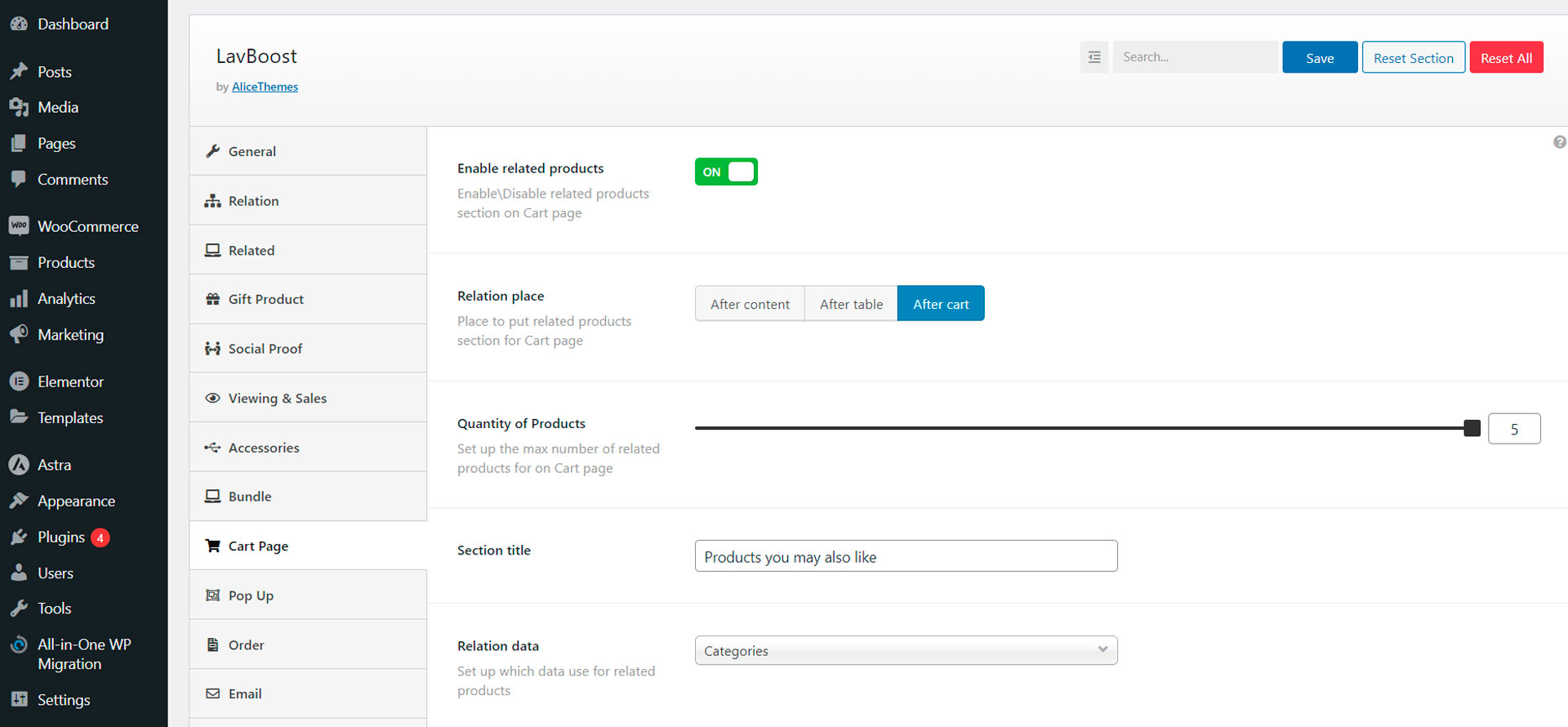
The next step is to actually display upsell products in the cart. To do this, navigate to the LavBoost Cart tab and enable the “Show Related Products on the Cart Page” option. You can also customize the title for this upsell section to make it more appealing to your customers. Furthermore, you can fine-tune your upsell criteria, whether by categories, tags, or even previously viewed products. LavBoost ensures that WooCommerce automatically selects cart upsell products based on the relations you’ve defined.
Results at Your Fingertips
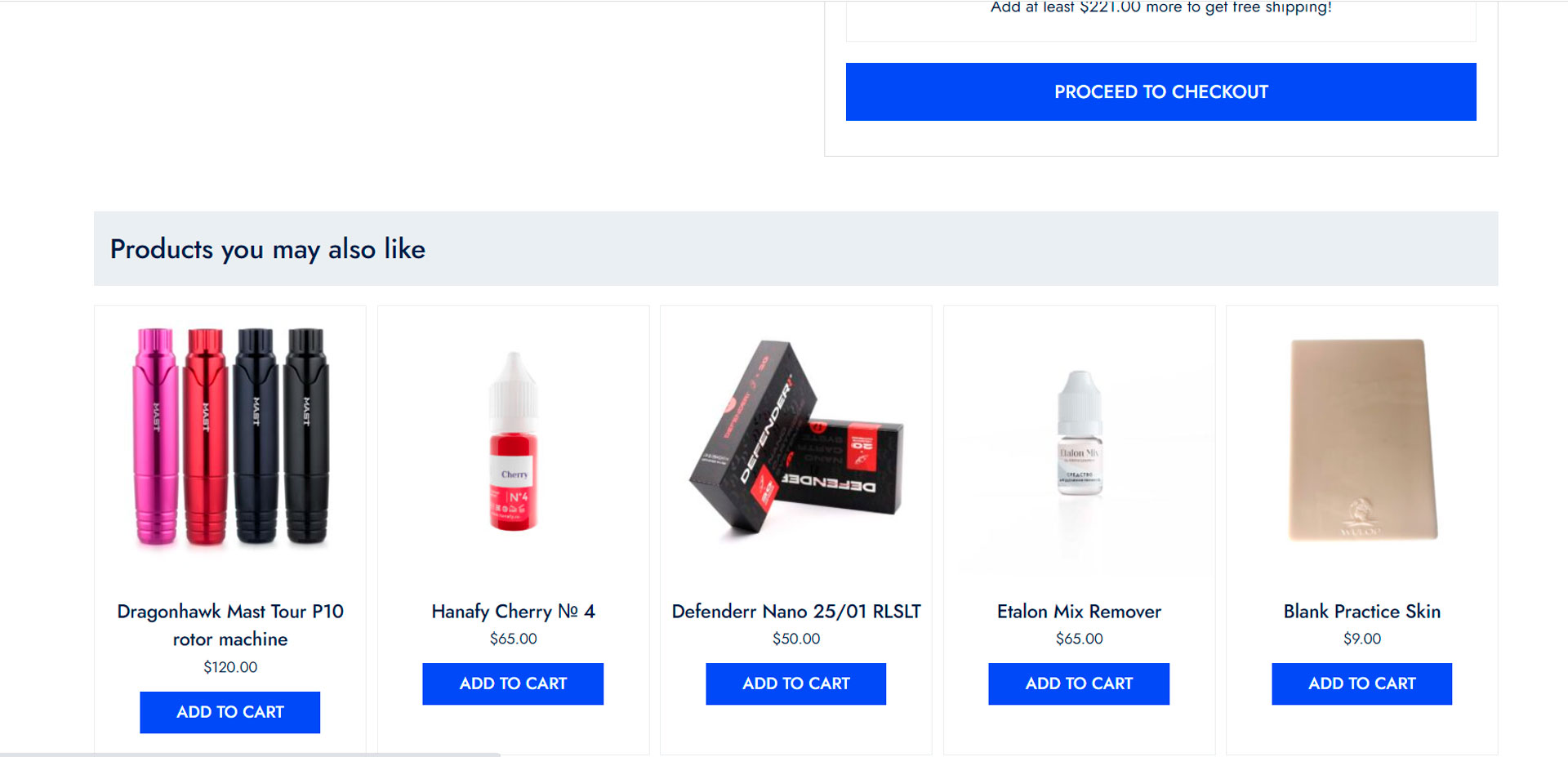
With LavBoost’s powerful capabilities, you’ll soon notice a significant improvement in your upsell strategy. It’s time to check the results and see how LavBoost’s automation can help you increase sales without manual intervention.
Woocommerce Shows Upsell Products
LavBoost not only enhances upselling on your cart page but also offers an option to display upsell products in a pop-up. We’ll be delving into this in a future post, so stay tuned for more upselling insights!
Conclusion
In the competitive world of e-commerce, it’s crucial to maximize every opportunity to increase your revenue. LavBoost simplifies the process of setting up and managing your WooCommerce upsell strategy. With a few clicks and some thoughtful product relations, you can enjoy a more efficient and effective upselling process, resulting in higher sales and happier customers.
Frequently Asked Questions
Q1: Is LavBoost compatible with all WooCommerce themes?
A1: Yes, LavBoost is designed to work seamlessly with most WooCommerce themes, ensuring compatibility across a wide range of online stores.
Q2: Can I customize the appearance of the upsell section on the cart page?
A2: Absolutely! LavBoost allows you to personalize the title and appearance of the upsell section to match your store’s branding.
Q3: Are there any limitations to the number of upsell products I can display?
A3: LavBoost is incredibly flexible, allowing you to set your preferred criteria and the number of upsell products to display, making it easy to cater to your specific needs.
Q4: Is LavBoost beginner-friendly, or do I need coding skills to use it?
A4: LavBoost is designed with user-friendliness in mind. You don’t need any coding skills to make the most of this powerful plugin. It’s intuitive and straightforward.
Q5: Is there a free trial available for LavBoost?
A5: LavBoost offers a risk-free trial period, giving you the opportunity to explore its features and benefits before making a commitment.
Also, you can try the Paid Version Now: https://first-design-company.com/product/lavboost-all-in-one-sales-increasing-tool/
Enhance your WooCommerce upsell strategy with LavBoost today and watch your sales soar. Don’t miss out on this game-changing opportunity!



