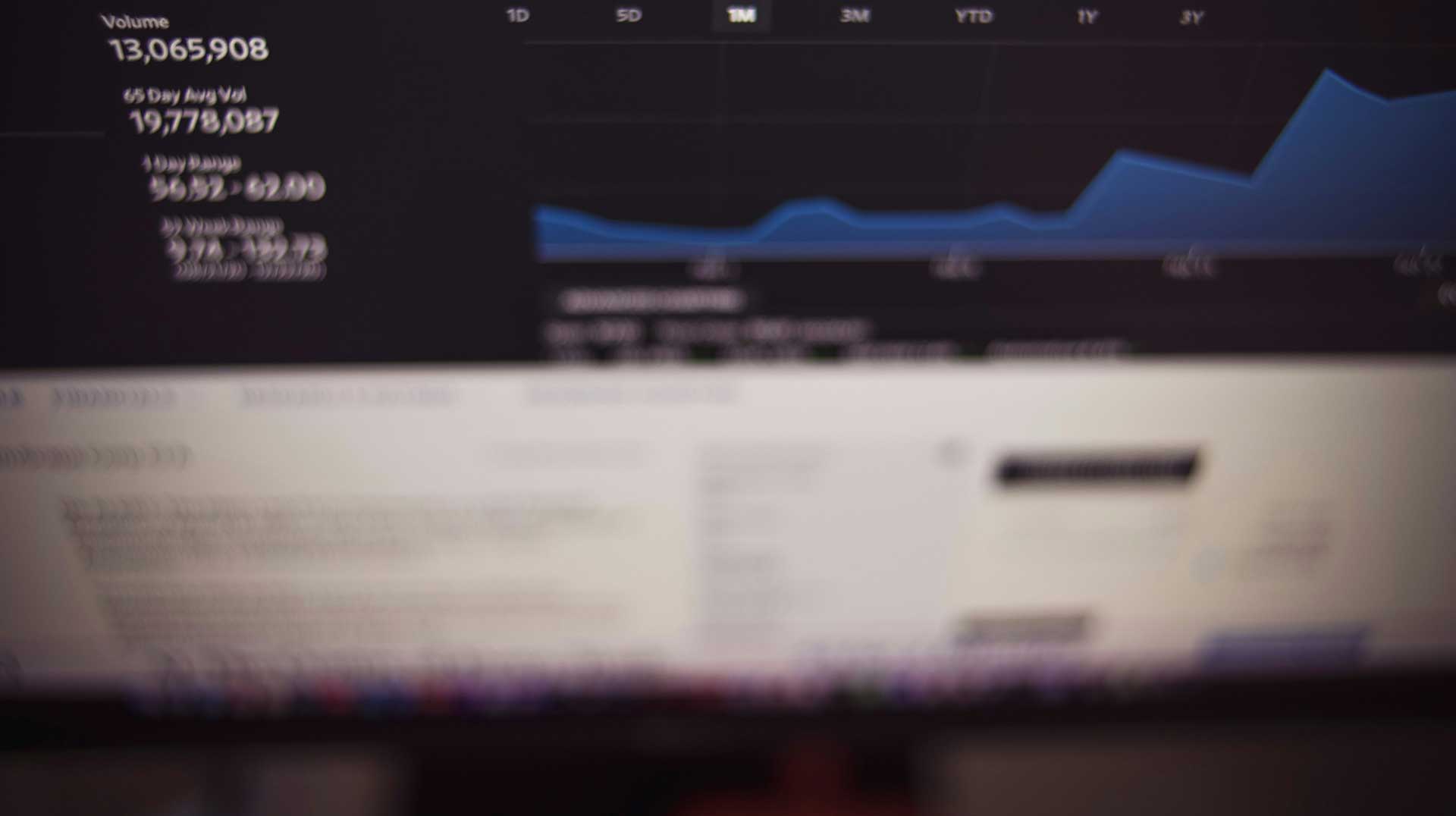In the dynamic world of e-commerce, the key to sustained success lies in mastering the art of WooCommerce sales optimization. As a WooCommerce developer and strategist, you’re keenly aware that optimizing sales requires a multifaceted approach, blending strategic maneuvers with cutting-edge tactics. Enter LavBoost – the all-in-one solution that transcends conventional methods, offering a suite of features designed to elevate your sales game.
Unveiling LavBoost Features for WooCommerce Mastery
20+ Sale Boost Tools for WooCommerce
Boost your Profitability by Using 20+ Proven Selling Approaches With our WooCommerce Plugin
Download Free
General – Tracking and Analyzing User Behavior
LavBoost’s robust capabilities start with the ability to track search queries on your website. Understanding what your users are looking for is the first step towards tailoring your offerings to meet their needs. Additionally, the feature to track viewed products provides valuable insights, allowing you to fine-tune your product offerings based on user interests.
Relation – Mass Relations for Enhanced Organization
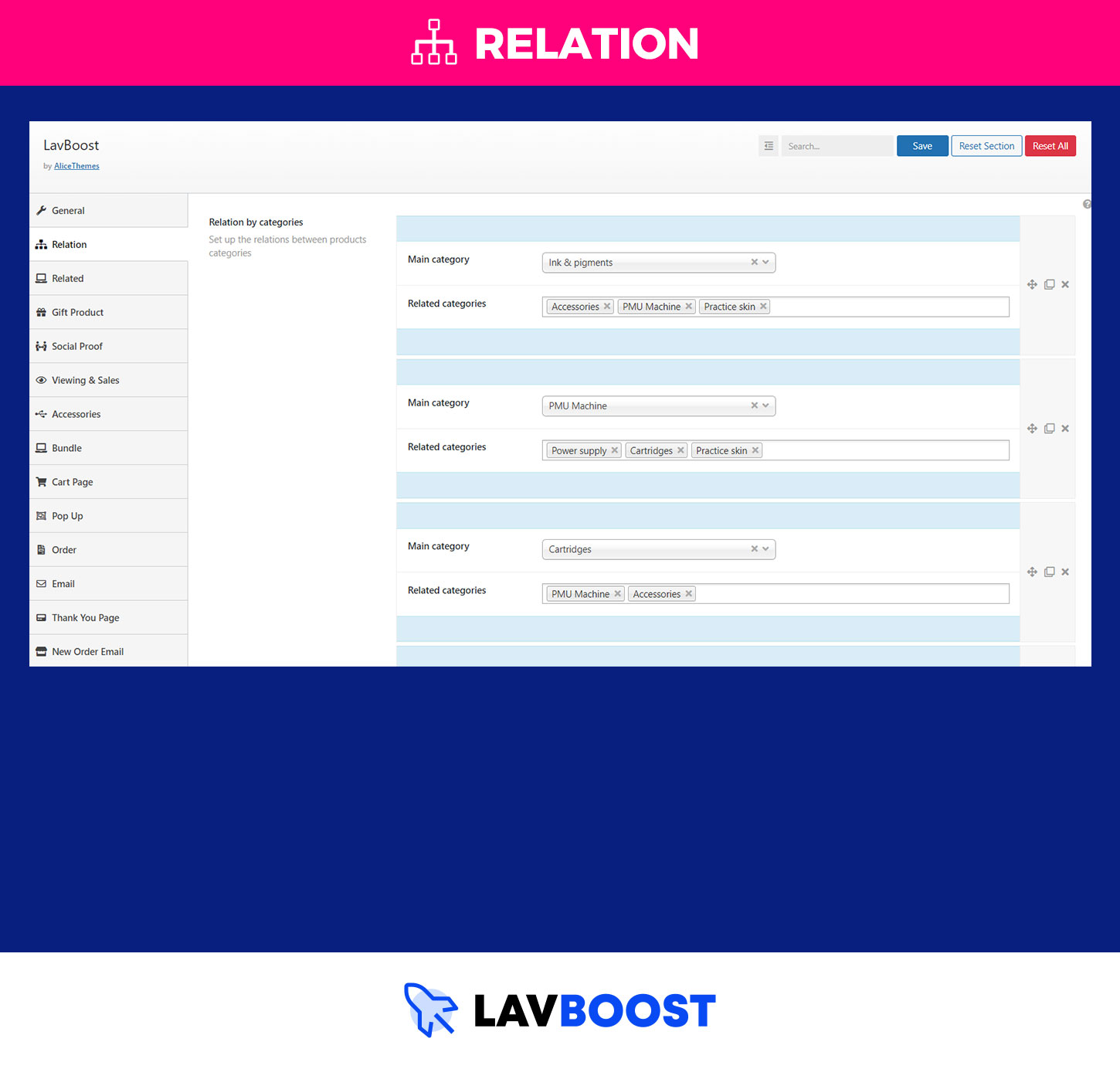
Efficiently organize your products with LavBoost’s mass relations between tags and categories. Streamline your product catalog, making it easier for customers to navigate and discover related items seamlessly.
Custom Related Products – Tailoring Recommendations
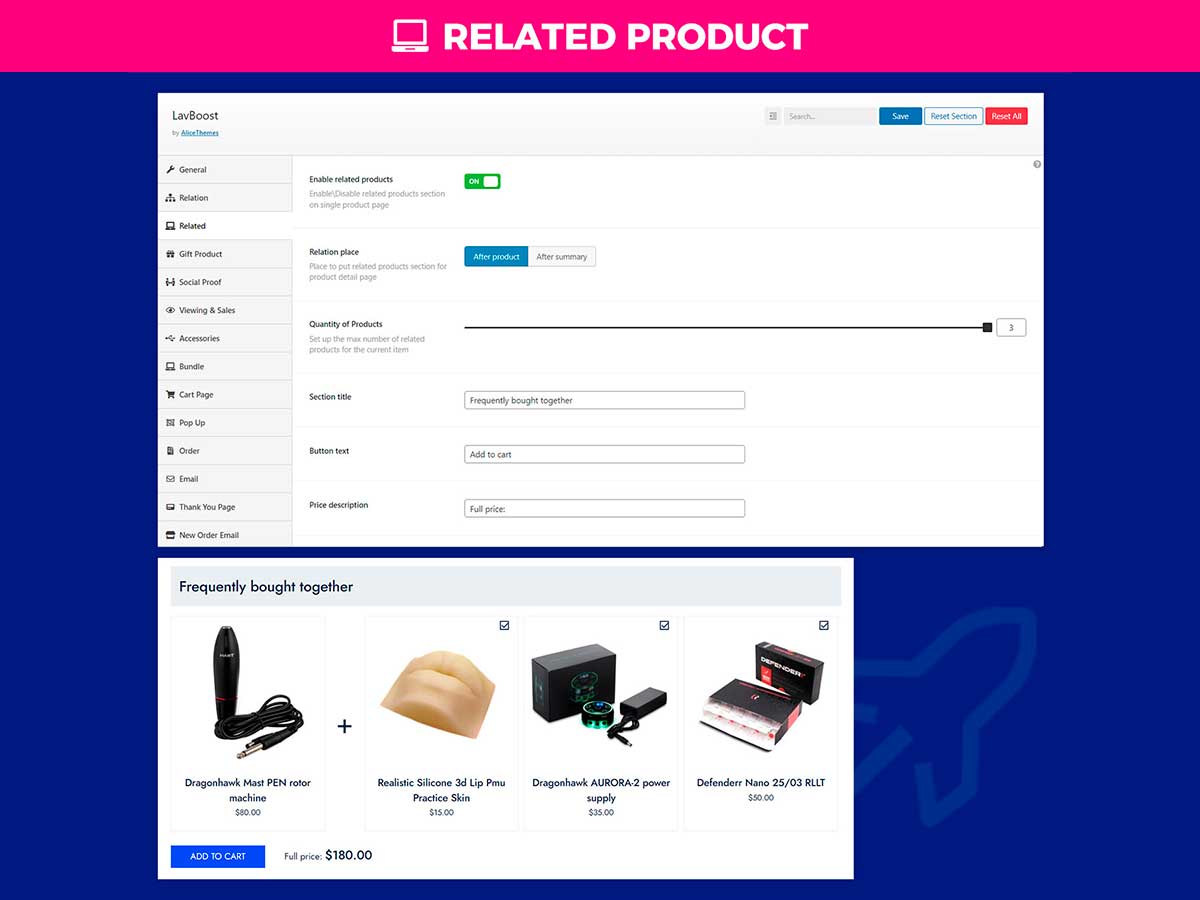
Create personalized shopping experiences by utilizing LavBoost’s custom related products feature. By offering suggestions based on individual user preferences, you enhance the likelihood of upselling and cross-selling, contributing to overall revenue maximization.
Optimizing WooCommerce Sales with Gift Product – Boosting Sales Through Generosity
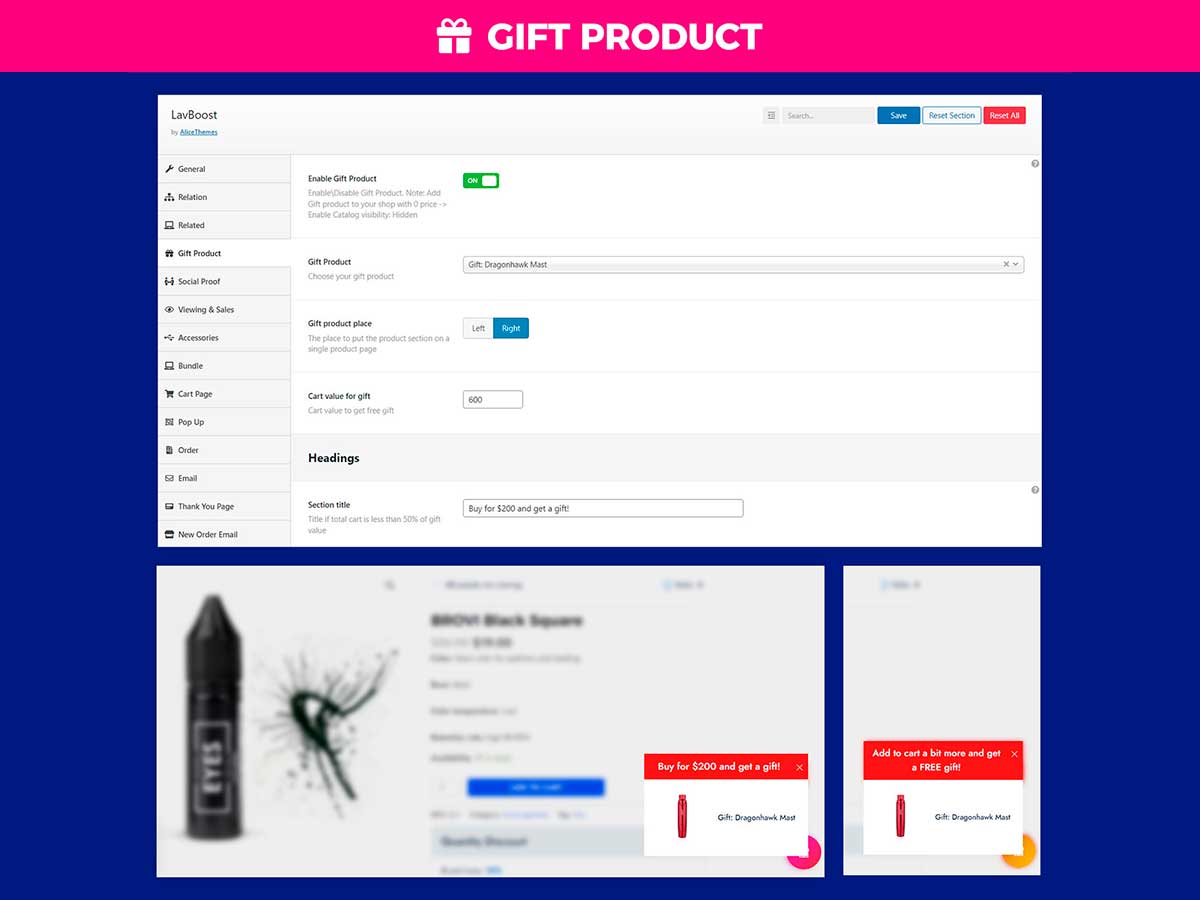
Encourage additional purchases with the gift product feature. By strategically offering complimentary items, you not only enhance the customer experience but also incentivize increased spending, a powerful revenue-maximizing tactic.
Social Proof Notification – Building Trust and Urgency

Leverage the psychological power of social proof with LavBoost’s notification feature. Showcase real-time purchases or user interactions, creating a sense of urgency and fostering trust among potential buyers.
Optimizing WooCommerce Sales with Viewing & Sales counters
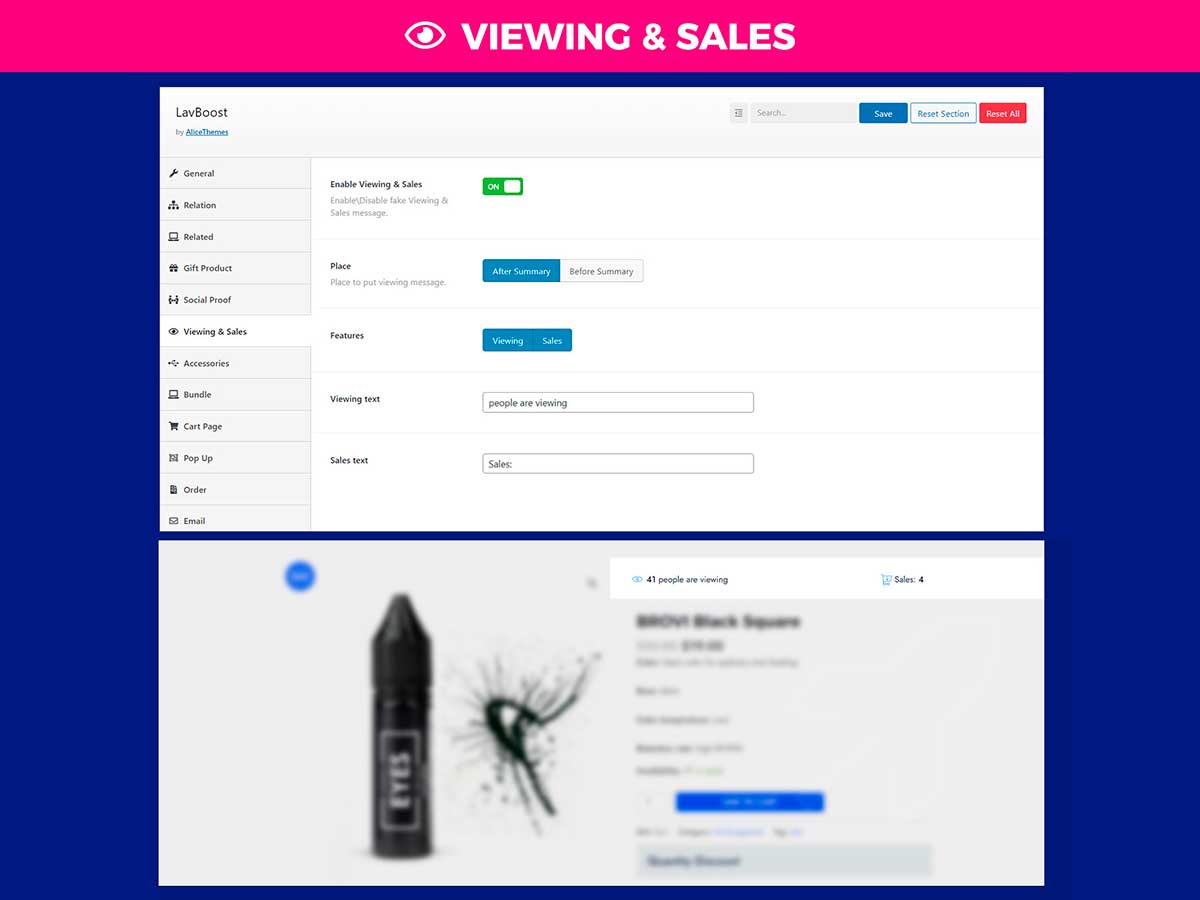
Boost credibility by displaying viewing and sales notifications, creating a sense of urgency. Visitors are more likely to make a purchase when they see that others are actively engaging with your store, as they don’t want to miss out on a popular item.
Accessories – Complete the Look
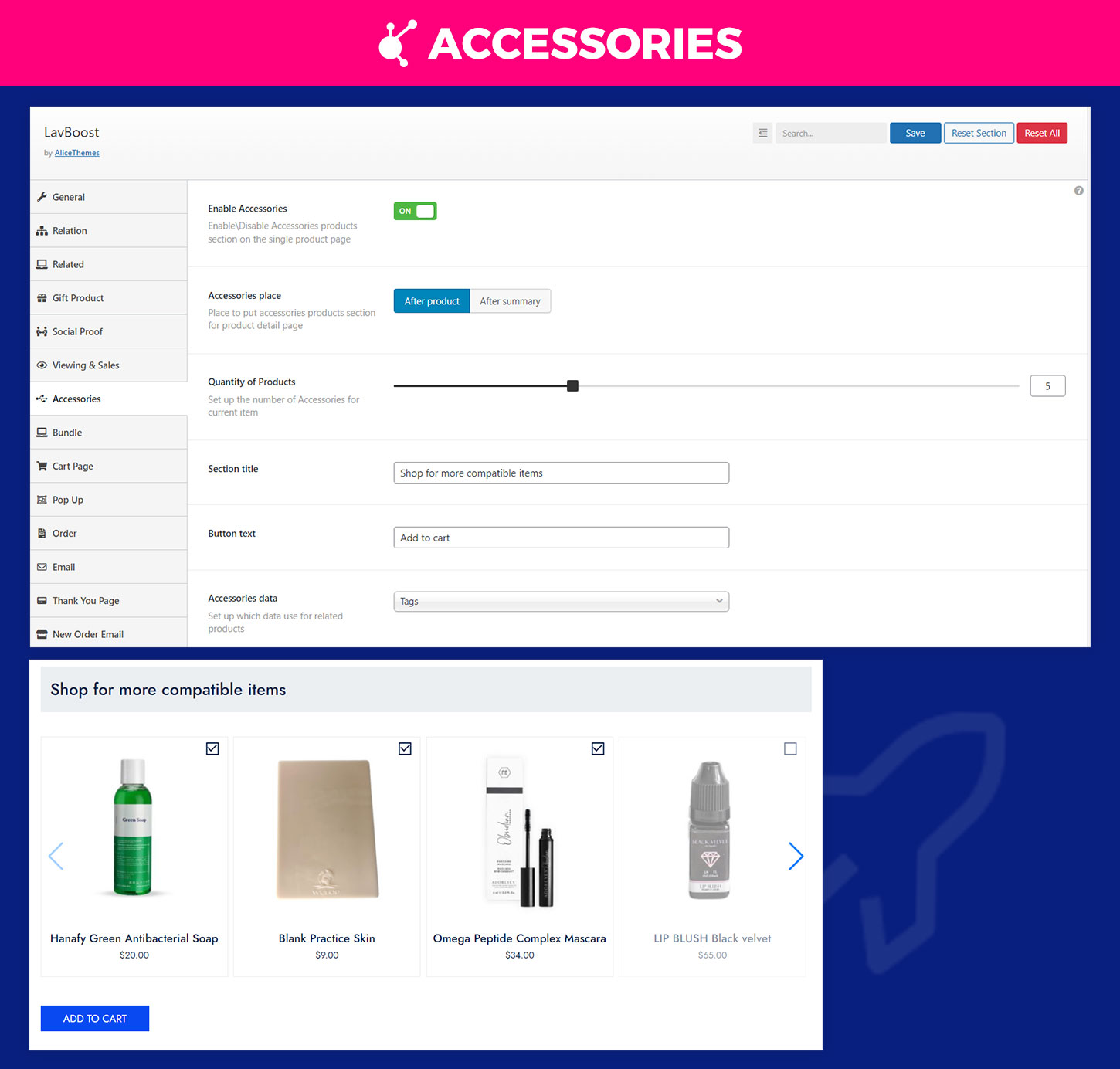
Enhance product offerings with LavBoost’s accessories feature. Suggest complementary items, guiding customers towards complete purchases and contributing to upsell opportunities.
Bundle (Frequently Bought Together) – Smart Product Bundling
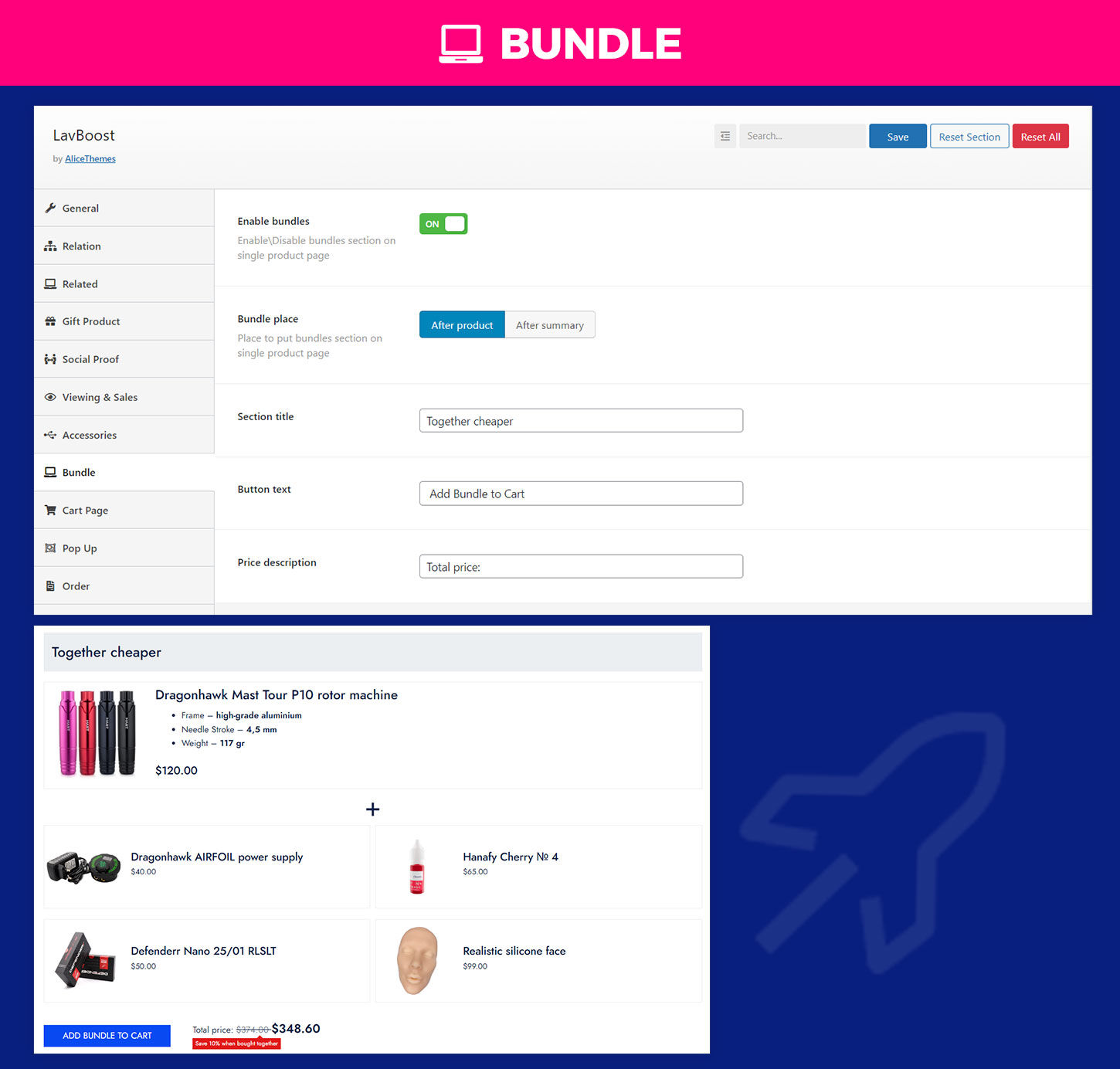
Increase the average order value with bundled product suggestions. LavBoost intelligently recommends frequently bought together items, enticing customers to explore and add more to their carts.
Custom Related Products on Cart Page – Seamless Shopping Experience
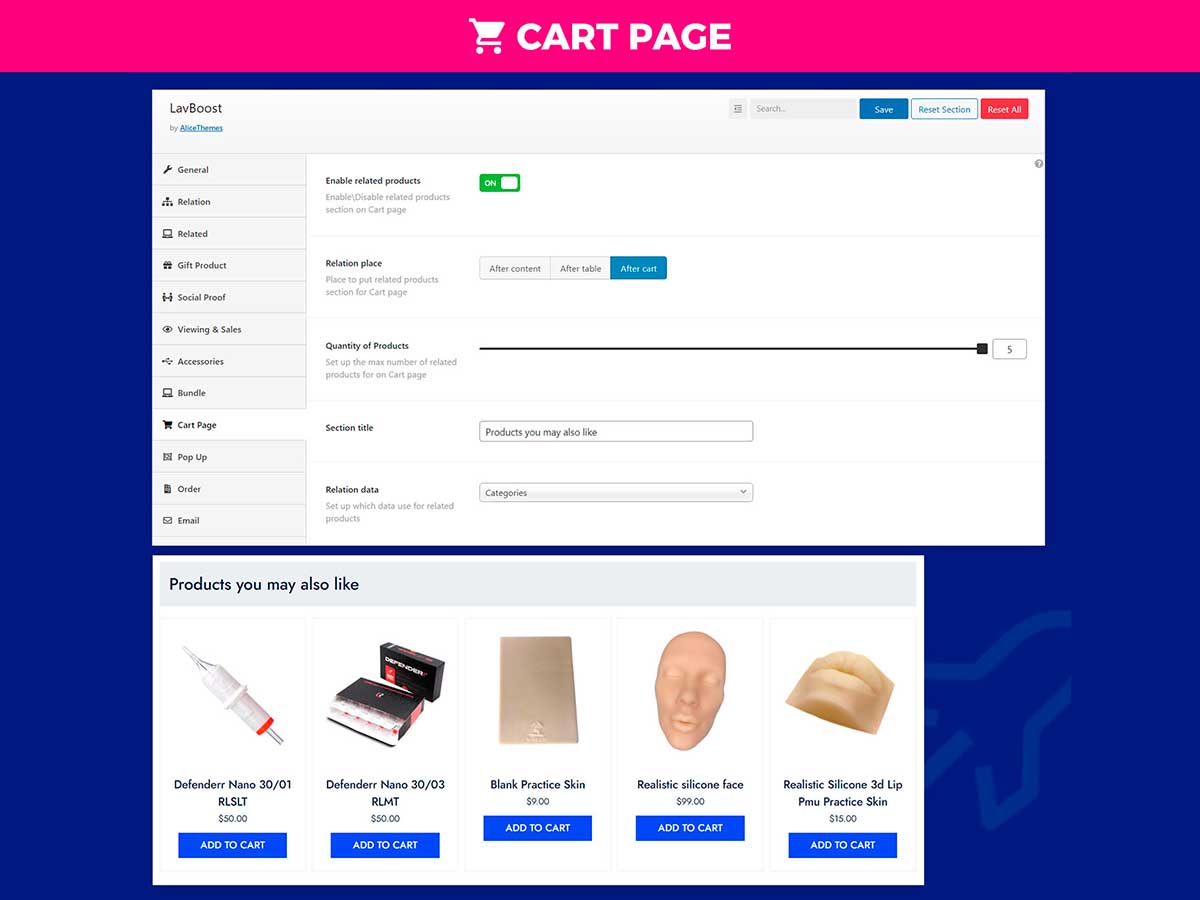
For Optimizing WooCommerce Sales Extend the personalized touch to the cart page with LavBoost’s custom related products. Keep customers engaged and potentially boost sales right before they complete their transactions.
Optimizing WooCommerce Sales: Upsell and Cross-Sell in Pop-Up after Add to Cart – Strategic Offers

Capitalize on the moment of decision with LavBoost’s pop-up feature. After a customer adds an item to their cart, present strategic upsell or cross-sell offers, maximizing revenue potential.
Upsell and Cross-Sell in Order, Email, Thank You Page – Comprehensive Touchpoints
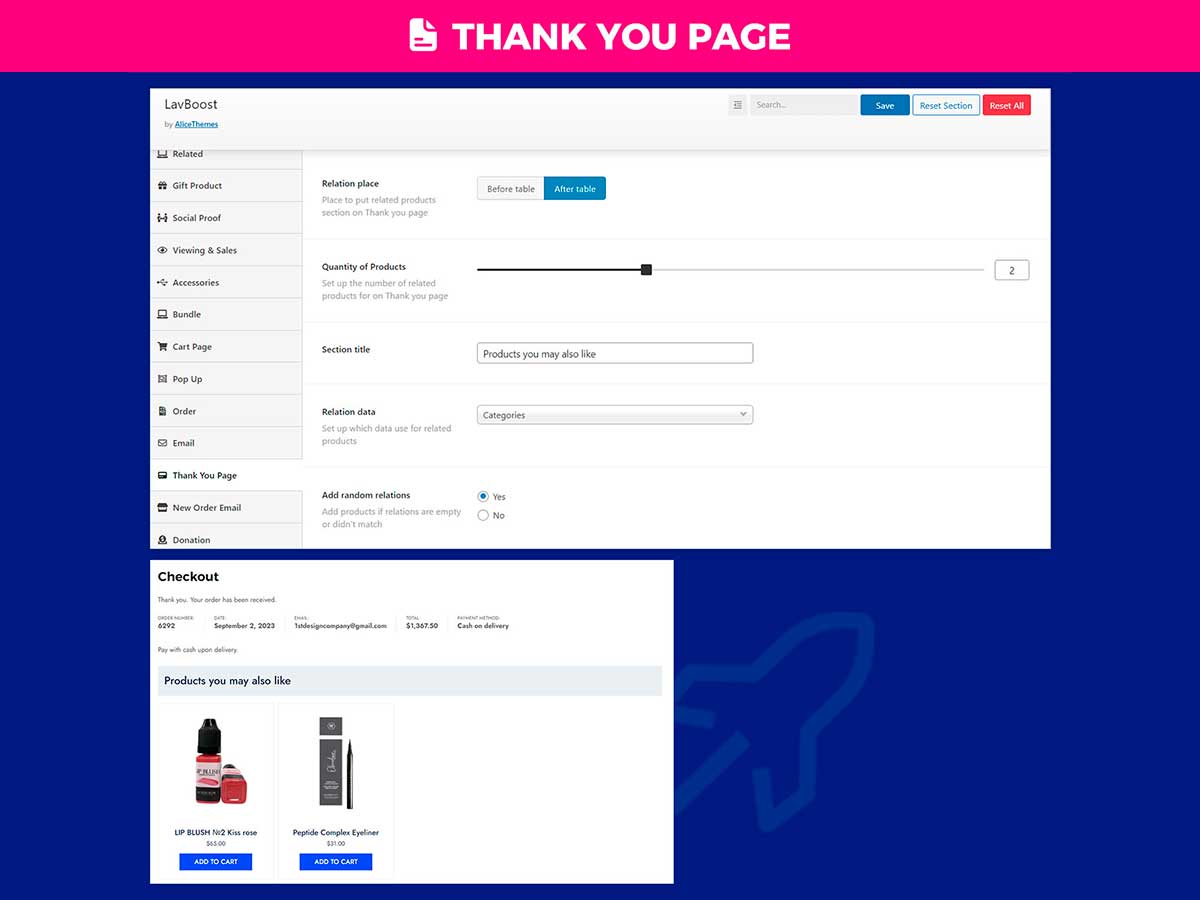
LavBoost ensures a holistic approach to upselling and cross-selling. Whether within the order confirmation, through email communications, or on the thank-you page, each touchpoint is an opportunity to enhance sales.
New Order Email Custom Notices – Personalized Communication
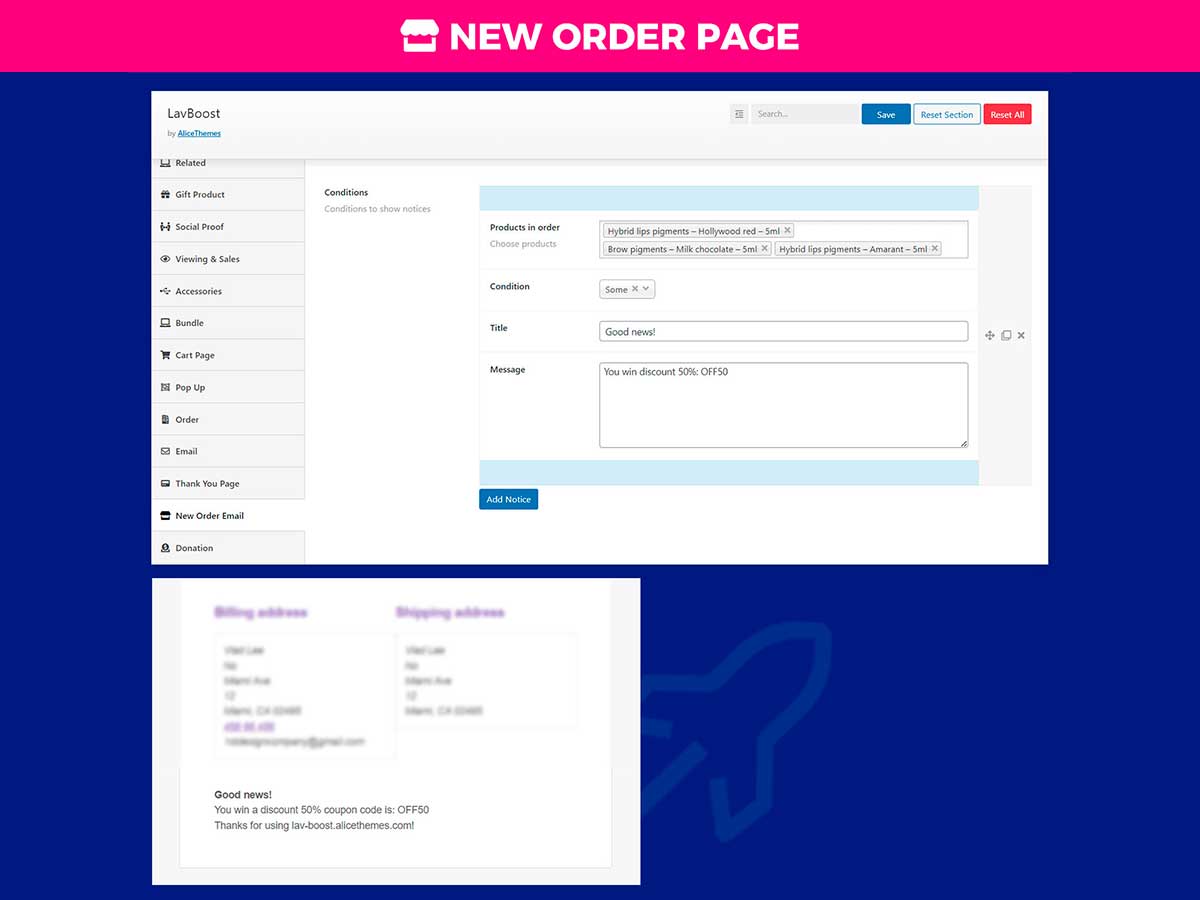
Strengthen your customer relationships with LavBoost’s new order email custom notices. Tailor communication based on individual purchase behavior, contributing to a personalized and engaging post-purchase experience.
Donation in Checkout Page – Aligning with Causes
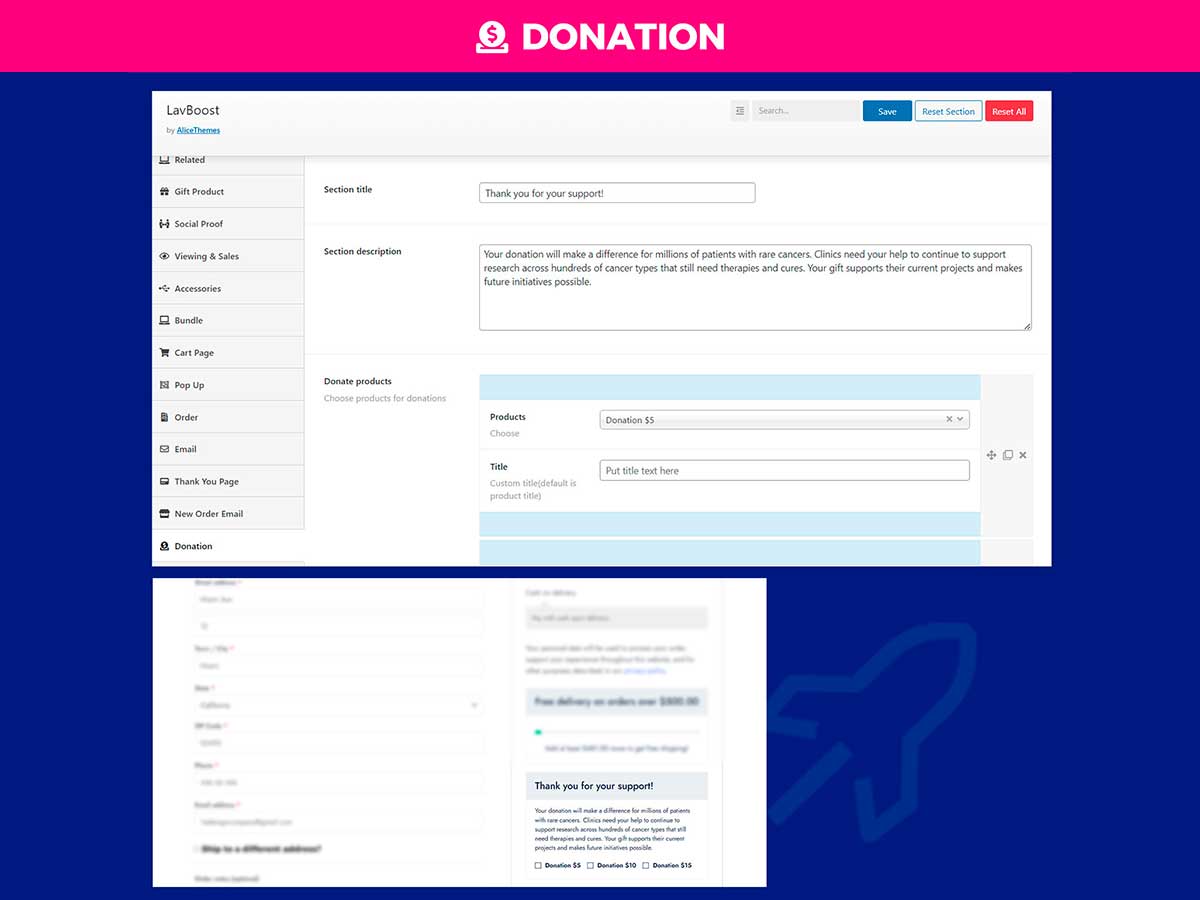
Optimizing WooCommerce Sales by Engaging socially conscious customers with LavBoost’s donation feature. Allow them to contribute to causes during the checkout process, creating a positive association with your brand.
Free Shipping Label – Incentivizing Purchases
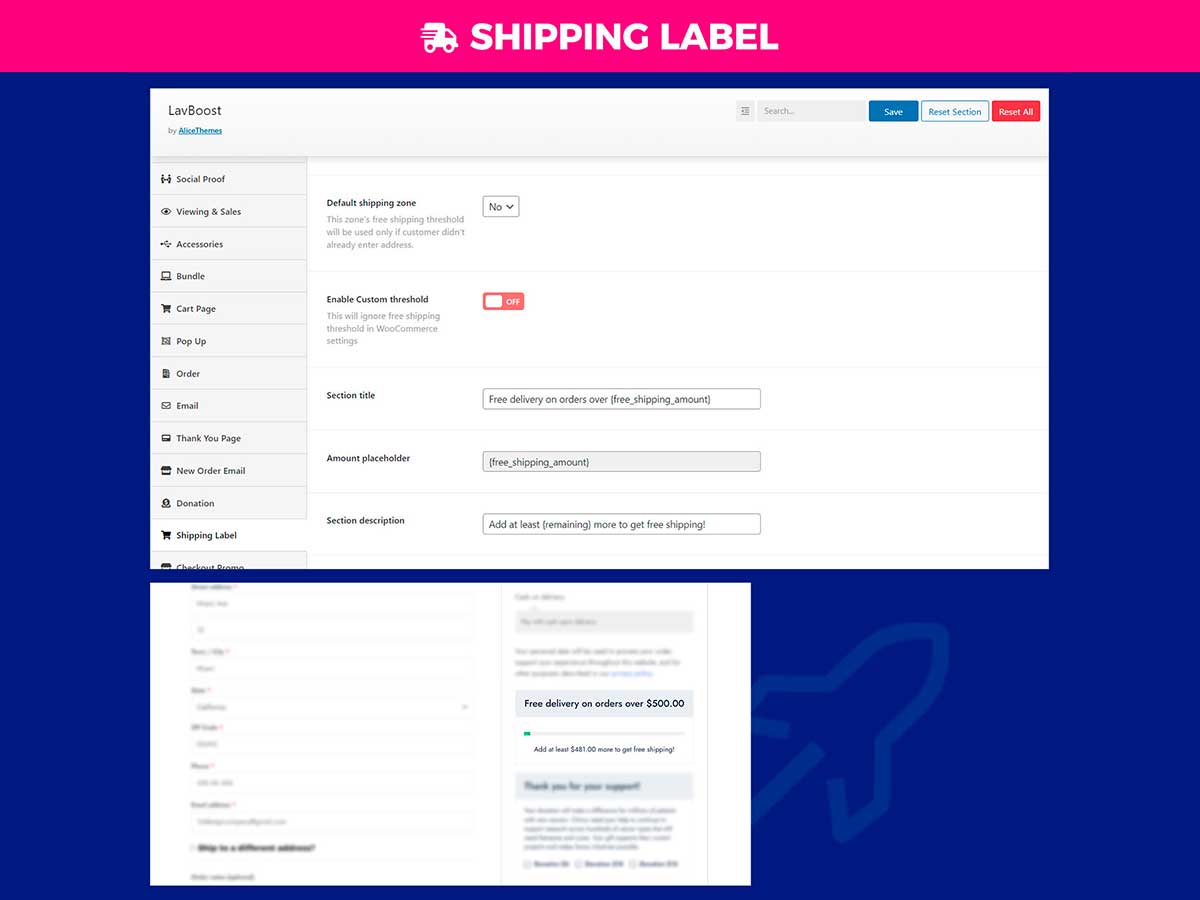
Implement a powerful psychological tactic with LavBoost’s free shipping label. Highlight items that come with free shipping, encouraging customers to proceed with their purchases.
Promo Product on Checkout – Last-Minute Persuasion
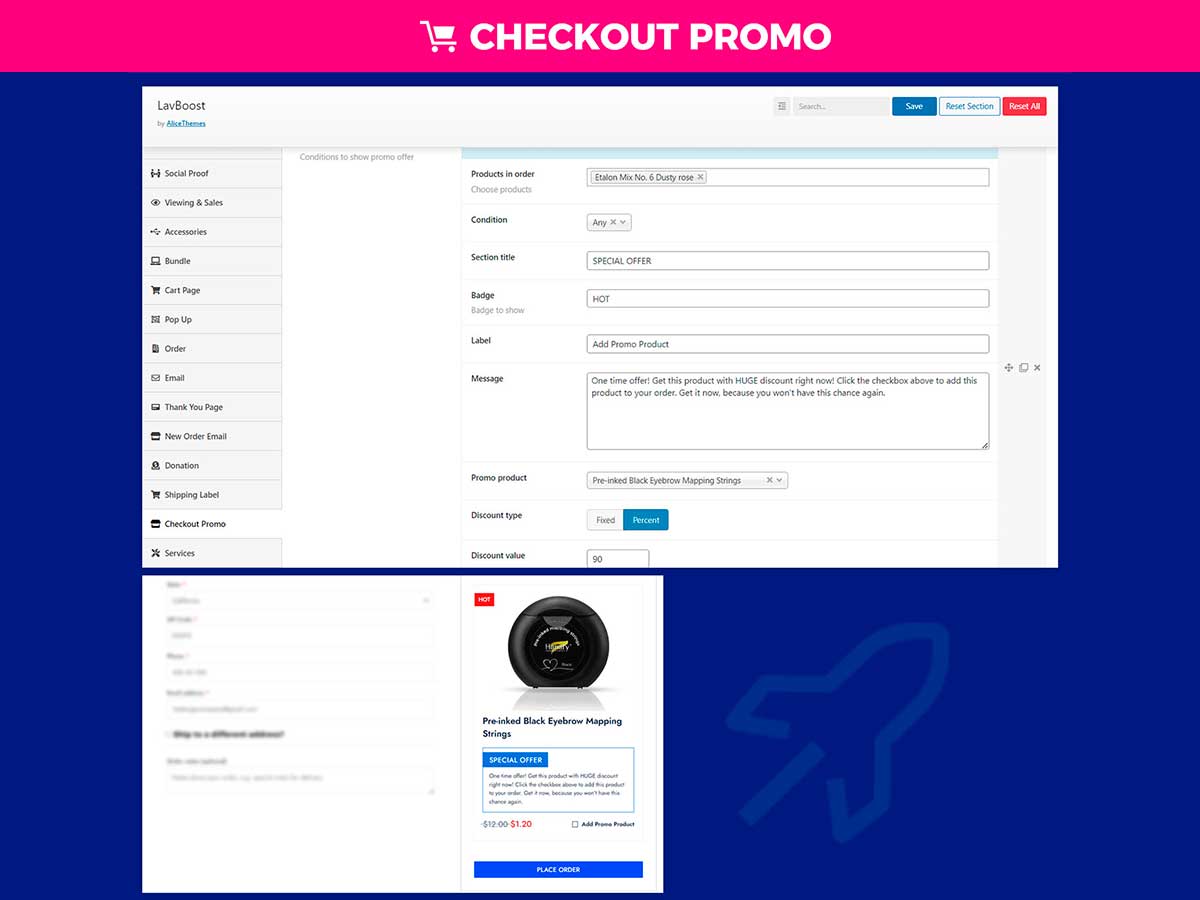
Seal the deal with LavBoost’s promo product on the checkout page. Present enticing offers right before the final step, increasing the likelihood of additional purchases.
Elementor Flash Sale Addon – Dynamic Promotions
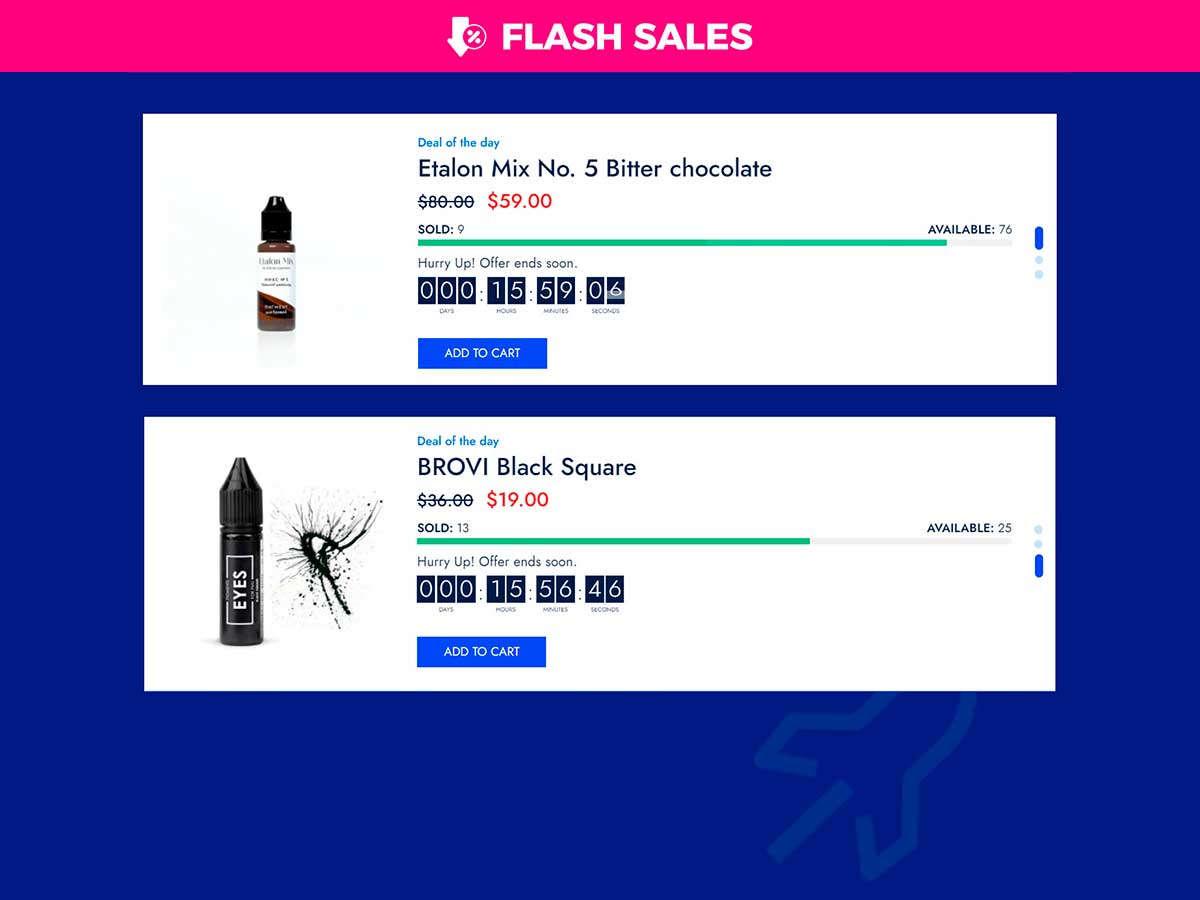
Inject urgency into your promotions with LavBoost’s Elementor Flash Sale Addon. Create visually appealing flash sale elements within your Elementor-designed pages, captivating your audience with limited-time offers.
Quantity Discount – Encouraging Bulk Purchases
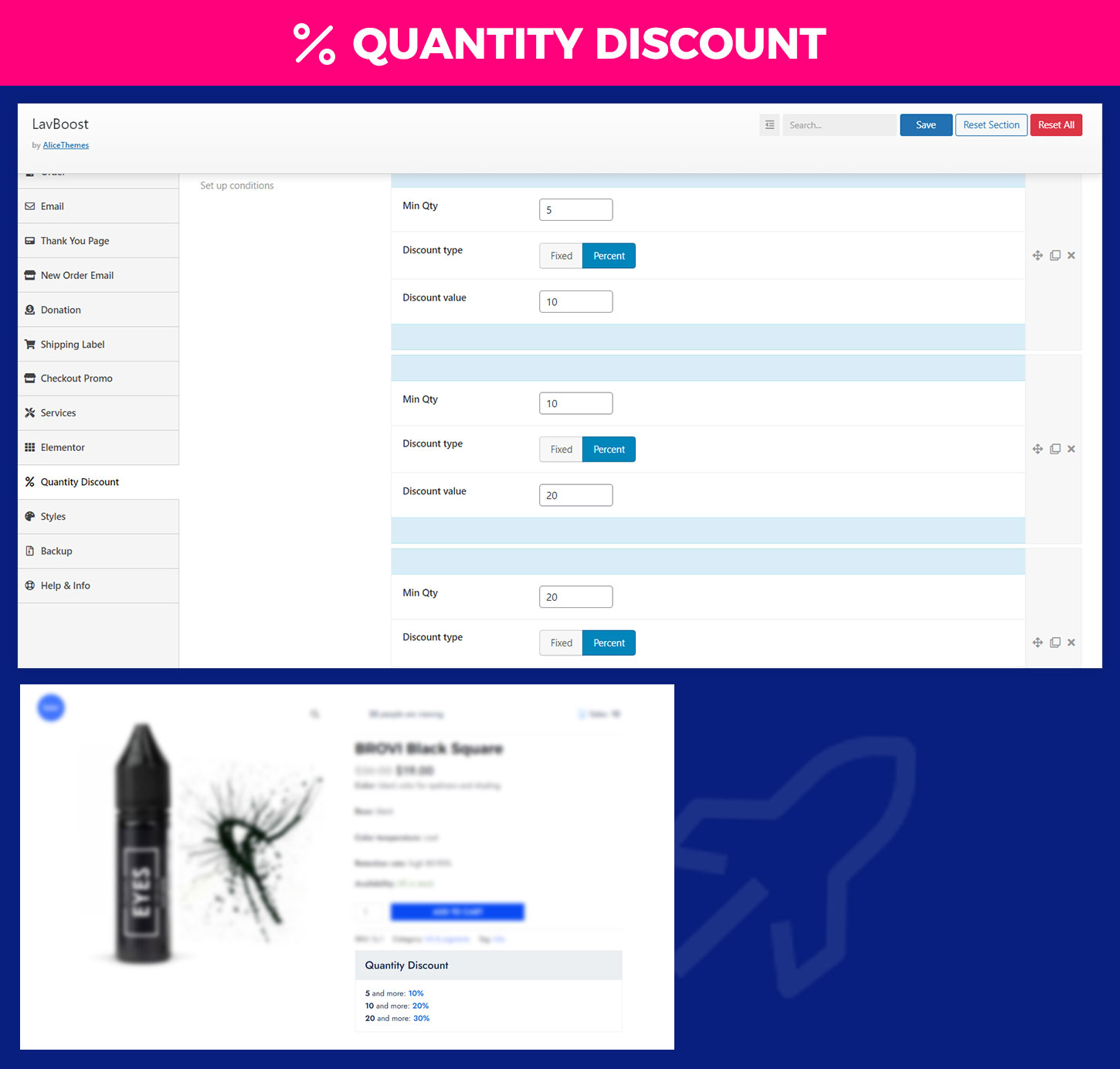
Boost sales volume by implementing LavBoost’s quantity discount feature. Encourage customers to purchase in larger quantities with tiered discounts, simultaneously maximizing revenue and customer satisfaction.
Crafting Your LavBoost-Powered E-commerce Strategy
Now that we’ve explored the myriad features of LavBoost, it’s time to craft a powerful e-commerce strategy that leverages these capabilities to the fullest. Here’s a step-by-step guide to optimizing WooCommerce sales using LavBoost:
Step 1: Understand Your Audience
Start by delving into LavBoost’s user behavior tracking features. Analyze search queries and viewed products to gain profound insights into your audience’s preferences and interests. This knowledge forms the foundation for tailoring your product offerings.
Step 2: Organize Your Catalog
Efficiently organize your product catalog using LavBoost’s mass relations between tags and categories. A well-organized catalog enhances the user experience, making it easier for customers to discover related products and navigate your store seamlessly.
Step 3: Personalize Recommendations
Tap into the power of personalized recommendations with LavBoost’s custom related products feature. Craft unique suggestions based on individual user preferences, fostering a connection between customers and your offerings.
Step 4: Incentivize Purchases with Gifts
Utilize LavBoost’s gift product feature strategically. By offering complimentary items, you not only delight customers but also encourage additional purchases, contributing to both sales enhancement and revenue maximization.
Step 5: Harness the Power of Social Proof
Integrate LavBoost’s social proof notification feature to build trust and urgency. Showcase real-time purchases or user interactions, creating a dynamic shopping environment that compels customers to make informed decisions.
20+ Sale Boost Tools for WooCommerce
Boost your Profitability by Using 20+ Proven Selling Approaches With our WooCommerce Plugin
Download Free
Step 6: Optimizing WooCommerce Sales with Scarcity and Urgency
Increase your store’s performance using LavBoost’s Scarcity and urgency tool like both viewing and sales counter, enabling you to adapt your e-commerce strategy dynamically for optimal results.
Step 7: Enhance Product Offerings with Accessories
Optimize your product offerings by incorporating LavBoost’s accessories feature. Suggest complementary items, guiding customers towards complete purchases and creating opportunities for upselling.
Step 8: Boost Average Order Value with Bundles
Increase the average order value by leveraging LavBoost’s bundle feature. Present customers with frequently bought together items, enticing them to explore and add more to their carts.
Step 9: Optimizing WooCommerce Sales with Personalize the Cart Page
Extend the personalized touch to the cart page with LavBoost’s custom related products. Keep customers engaged as they finalize their purchases, potentially boosting sales right before they complete their transactions.
Step 10: Capitalize on Decision Moments
Capitalize on the moment of decision with LavBoost’s pop-up feature after adding items to the cart. Present strategic upsell or cross-sell offers, maximizing revenue potential at a critical juncture.
Step 11: Implement Holistic Upselling and Cross-Selling
Embrace a holistic approach to upselling and cross-selling with LavBoost. Whether within the order confirmation, through email communications, or on the thank-you page, each touchpoint is an opportunity to enhance sales.
Step 12: Personalize Post-Purchase Communication
Strengthen your customer relationships by leveraging LavBoost’s new order email custom notices. Tailor communication based on individual purchase behavior, contributing to a personalized and engaging post-purchase experience.
Step 13: Engage Socially Conscious Customers
Engage socially conscious customers with LavBoost’s donation feature. Allow them to contribute to causes during the checkout process, creating a positive association with your brand and potentially increasing loyalty.
20+ Sale Boost Tools for WooCommerce
Boost your Profitability by Using 20+ Proven Selling Approaches With our WooCommerce Plugin
Download Free
Step 14: Highlight Free Shipping Opportunities
Implement a powerful psychological tactic with LavBoost’s free shipping label. Showcase items that come with free shipping, encouraging customers to proceed with their purchases and potentially adding more items to their carts.
Step 15: Present Last-Minute Promotions
Seal the deal with LavBoost’s promo product on the checkout page. Present enticing offers right before the final step, increasing the likelihood of additional purchases and maximizing revenue.
Step 16: Diversify Revenue Streams with Upsell Services
Diversify your revenue streams by utilizing LavBoost’s upsell services feature. Offer supplementary services during the checkout process, enhancing the overall value proposition for customers.
Step 17: Create Dynamic Flash Sales
Inject urgency into your promotions with LavBoost’s Pro Elementor Flash Sale Addon. Design visually appealing flash sale elements within your Elementor-designed pages, captivating your audience with limited-time offers.
Step 18: Encourage Bulk Purchases with Quantity Discounts
Boost sales volume by implementing LavBoost’s quantity discount feature. Encourage customers to purchase in larger quantities with tiered discounts, simultaneously maximizing revenue and customer satisfaction.
Conclusion: Elevate Your WooCommerce Sales with LavBoost Mastery
In conclusion, LavBoost is not just a tool; it’s your strategic ally in the quest for WooCommerce sales optimization, e-commerce strategy perfection, and revenue-maximizing tactics. By leveraging the diverse features LavBoost offers, you can craft a tailored e-commerce strategy that caters to the individual preferences of your audience while strategically boosting sales and revenue.
Embrace the power of LavBoost, and embark on a journey where each feature becomes a strategic move in the grand chessboard of e-commerce. As you navigate through personalized recommendations, dynamic pop-ups, and strategically timed promotions, you’ll witness the transformation of your WooCommerce store into a revenue-generating powerhouse.
Elevate your e-commerce game with LavBoost mastery – where sales optimization is not just a goal; it’s a continuous journey toward excellence. Embrace the features, implement the strategies, and watch as your WooCommerce sales soar to unprecedented heights. The future of your online store is in your hands, guided by the prowess of LavBoost.